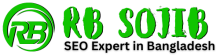How to Add FAQ Schema in WordPress: Enhance Your SEO Efforts
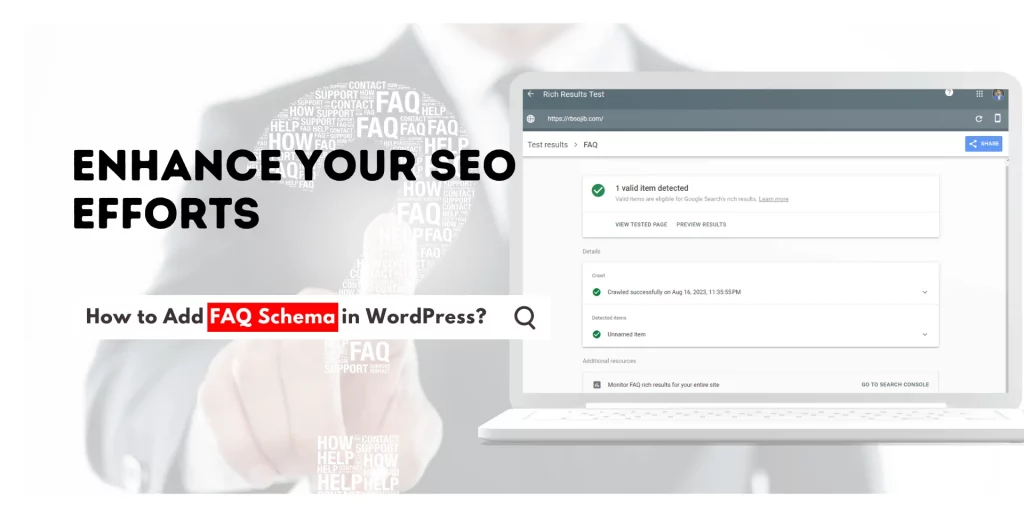
Are you looking to enhance your WordPress website’s search engine visibility and provide a more informative experience for your users? Adding FAQ schema markup can be a game-changer. In this article, we’ll guide you through the process of adding FAQ schema to your WordPress site, step by step. By the end of this guide, you’ll be equipped with the knowledge to boost your SEO efforts and provide valuable information to your audience.
Table of Contents
In the digital landscape, optimizing your website for search engines is crucial for visibility and engagement. One effective technique is implementing FAQ schema markup, which provides search engines with structured data about frequently asked questions and their answers. This markup not only enhances the appearance of your search results but also improves your site’s SEO ranking.
Understanding FAQ Schema
FAQ schema is a type of structured data that helps search engines understand the questions and answers present on your web pages. It provides a way to mark up your content in a format that allows search engines to display the information directly in search results, offering users quick answers to their queries. This can lead to higher click-through rates and improved user satisfaction.
Benefits of Adding FAQ Schema On Your Website
Adding FAQ schema to your WordPress website comes with several benefits. First, it can make your search results more visually appealing by displaying questions and answers directly in the search snippet. This can help your site stand out and attract more clicks. Additionally, FAQ schema can improve your site’s chances of appearing in featured snippets, which can drive even more organic traffic to your site.
Step-by-Step Guide How To Add FAQ Schema in WordPress
1. Installing a Schema Plugin
To kickstart the process, you’ll first need to install a reliable schema markup plugin. One of the most reputable choices is the “Schema Pro” plugin, renowned for its user-friendly interface and robust features. Here’s how to get started:
Access Your WordPress Dashboard: Log in to your WordPress admin panel using your credentials.
Navigate to Plugins: On the left-hand side, you’ll find the “Plugins” tab. Click on it to reveal a dropdown menu, then select “Add New.”
Search for the Plugin: In the search bar at the top right corner, type in “Schema Pro” and hit “Enter.” The plugin should appear in the search results.
Install and Activate: Once the plugin appears, click on the “Install Now” button located beneath its title. After installation is complete, activate the plugin.
2. Creating an FAQ Page
Now that you have the plugin up and running, you need to set up an FAQ page where you’ll implement the schema markup. Follow these steps:
Navigate to Pages: From the left-hand menu, select “Pages.”
Add New Page: Click on the “Add New” button at the top of the page.
Title Your Page: Give your page a relevant title, such as “Frequently Asked Questions.”
Draft Your Content: In the main content area, start drafting your FAQs using clear and concise questions and answers.
3. Structuring Your FAQs
To optimize your FAQ content for both users and search engines, it’s essential to structure your content effectively. Here’s how:
Use Headings and Subheadings: Divide your content into sections using headings (H2) and subheadings (H3). This hierarchy not only aids readability but also signals the importance of different sections to search engines.
Organize Questions and Answers: Arrange your FAQs logically, keeping related questions and answers together. This coherence assists both users seeking information and search engines trying to comprehend the content.
4. Adding Schema Markup
Now comes the pivotal step of adding FAQ schema markup to your WordPress page. This markup helps search engines understand the structure of your FAQs, making them more likely to appear as rich snippets in search results. Here’s how to do it using the “Schema Pro” plugin:
Edit Your FAQ Page: Open the FAQ page you created earlier by navigating to “Pages” in your WordPress dashboard and clicking on the page title.
Locate the Schema Pro Panel: Scroll down the page until you find the “Schema Pro” panel. This panel is usually situated below the content editor.
Choose “FAQPage” Schema: Click on the “Add Schema” button within the panel. A menu will pop up, prompting you to select the schema type. Choose “FAQPage” from the options available.
Input Questions and Answers: Fill in the provided fields with your questions and corresponding answers. The plugin will guide you through this process, ensuring you’re entering the necessary information.
Save Your Changes: After inputting all the relevant data, make sure to save your changes to finalize the schema markup implementation.
5. Testing Your Markup
After applying the schema markup, it’s prudent to verify its correctness using tools provided by search engines. Google’s Structured Data Testing Tool is a reliable choice. Here’s how to proceed:
Access the Testing Tool: Open your web browser and search for “Google Structured Data Testing Tool.” Click on the link that takes you to the tool’s interface.
Enter Your Page URL: In the testing tool, input the URL of the FAQ page you’ve implemented the schema markup on.
Analyze the Results: The tool will analyze your page’s structured data and provide feedback. Ensure there are no errors or issues that need addressing.
Best Practices for FAQ Schema
Implementing FAQ schema in WordPress website is a powerful tool for enhancing search engine visibility and user experience. To make the most of this opportunity, it’s crucial to follow best practices that ensure your FAQ content is structured effectively and communicates well with search engines. Here are some detailed best practices to consider:
Keep Your Questions and Answers Concise
When crafting your FAQ content, aim for succinct and direct questions and answers. Users often turn to FAQ sections for quick information, and concise content helps them find the answers they're looking for without sifting through unnecessary details. Avoid unnecessary fluff and get straight to the point.
Use Natural Language in Your FAQs
While it's important to be concise, also make sure your language remains natural and user-friendly. Write your questions and answers in a way that users would naturally phrase them. This not only helps with readability but also improves the chances of your content matching user search queries and appearing as featured snippets.
Don't Use Duplicate Questions
Variety is key when it comes to FAQ questions. Avoid using duplicate questions or rephrasing the same question with minor alterations. Each question should address a distinct aspect of your product, service, or topic. Duplicate questions can confuse both users and search engines, leading to less effective results.
Avoid Excessive Use of Schema Markup
While FAQ schema can greatly enhance your search results, it's essential not to overdo it. Limit the use of schema markup to your FAQ page or relevant content only. Overusing schema markup across your entire site can lead to confusion and negatively impact your search rankings. Use schema markup where it adds value and context to the user experience.
Group Related Questions
Organize your questions into logical groups based on topics or categories. This helps users navigate your FAQ section more efficiently and assists search engines in understanding the structure of your content. Using subheadings to introduce question groups can further enhance the organization and readability of your FAQs.
Include High-Quality Answers
While your questions should be concise, your answers should be comprehensive. Provide detailed and accurate information that genuinely answers the question. High-quality answers not only satisfy user queries but also demonstrate your expertise and authority in your field.
Regularly Update Your FAQs
As your business or industry evolves, so do user questions. Regularly review and update your FAQ content to ensure it remains current and relevant. Outdated information can frustrate users and harm your credibility. By keeping your FAQs up to date, you demonstrate your commitment to providing accurate and helpful information.
Test and Monitor
After implementing FAQ schema markup, regularly monitor how your content appears in search results. Use tools like Google Search Console to track impressions, clicks, and click-through rates for your FAQ pages. Analyzing this data helps you understand how effective your FAQ schema implementation is and whether adjustments are needed.
SEO Benefits to Use FAQ Schema
Implementing FAQ schema can lead to improved SEO results. By providing direct answers to user queries, you increase the likelihood of your content being displayed as a featured snippet. This can drive more organic traffic to your site and position you as an authoritative source in your industry. Here are the main features of advantage to use FAQ Schema on WordPress:
Enhanced Search Visibility: FAQ schema allows your content to stand out in search results by displaying relevant questions and answers directly within the search snippet. This eye-catching format can lead to higher click-through rates and increased organic traffic to your site.
Featured Snippets Opportunities: Implementing FAQ schema increases your chances of being featured in Google’s coveted “Featured Snippets” section. These snippets are positioned at the top of search results and provide concise answers to users’ queries, boosting your brand’s visibility and authority.
Improved Click-Through Rates (CTR): With FAQ schema, searchers can see that your page directly addresses their query, enticing them to click through for more information. This can lead to higher CTRs as users are more likely to choose results that provide quick and relevant answers.
Structured Data Advantage: Search engines rely on structured data to understand the content and context of your pages. Implementing FAQ schema provides clear signals about the Q&A format of your content, making it easier for search engines to index and display your information accurately.
User Engagement and Dwell Time: Providing direct answers through FAQ schema can lead to longer dwell times on your site. When users find the information they need quickly, they are more likely to explore other areas of your site, reducing bounce rates and indicating to search engines that your content is valuable and engaging.
8 Common Mistakes to Avoid to Use FAQ Schema on WordPress
While adding FAQ schema to your WordPress website can significantly boost your search engine visibility and user engagement, it’s important to be aware of common pitfalls that can hinder the effectiveness of your efforts. Avoiding these mistakes will help you make the most of your FAQ schema implementation. Here are some detailed insights into the common mistakes to steer clear of:
1. Overloading Your Page with Too Many FAQs
One of the most prevalent mistakes is overwhelming your FAQ page with an excessive number of questions and answers. While you might want to cover a wide range of topics, presenting too much information can lead to cognitive overload for users. It’s better to focus on quality over quantity and provide answers to the most relevant and important questions.
2. Not Updating FAQs Regularly
Frequently asked questions evolve over time as your business grows, new products or services are introduced, and industry trends change. Failing to update your FAQs regularly can result in outdated and inaccurate information. Users rely on accurate information to make decisions, so ensure your FAQs remain current to maintain user trust and satisfaction.
3. Using Misleading or Incorrect Information
Your FAQ section is a reflection of your expertise and credibility. Providing misleading or incorrect information not only frustrates users but can also harm your reputation. Always ensure that the answers you provide are accurate and well-researched. If you’re uncertain about an answer, it’s better to admit it than to provide incorrect information.
4. Neglecting Mobile Optimization
In today’s mobile-driven landscape, neglecting mobile optimization can be detrimental to user experience. Ensure that your FAQ schema implementation is responsive and displays properly on various devices, including smartphones and tablets. A seamless mobile experience enhances user satisfaction and encourages longer engagement.
5. Not Structuring Your FAQs
A well-structured FAQ page is essential for both user navigation and search engine understanding. Without proper structuring, your FAQs can appear disorganized and difficult to follow. Utilize headings, subheadings, and bullet points to break down your content into manageable sections. This not only aids readability but also helps search engines interpret your content more effectively.
6. Ignoring User Intent
While it’s tempting to focus solely on promoting your products or services, ignoring user intent can backfire. Users seek informative and relevant answers to their queries. Prioritize addressing their needs and concerns rather than just pushing your offerings. By providing valuable information, you build trust and establish yourself as a reliable source.
7. Lack of Clear Categorization
Grouping your FAQs into clear categories aids both user navigation and search engine comprehension. Avoid the mistake of presenting a long list of questions without any organization. Create clear categories or sections, each addressing a specific topic. This allows users to quickly find the information they’re looking for and assists search engines in understanding your content’s structure.
8. Not Analyzing Results
Implementing FAQ schema is not a “set it and forget it” process. It’s important to regularly analyze the performance of your FAQ section. Monitor metrics such as click-through rates, impressions, and user engagement to gauge the effectiveness of your schema implementation. Based on the data, make necessary adjustments to improve results over time.
FAQs About Adding FAQ Schema in WordPress
Is FAQ schema suitable for all types of websites?
Yes, FAQ schema can benefit various types of websites, from e-commerce to blogs.
Can I implement FAQ schema without using a plugin?
While using a plugin simplifies the process, you can also add FAQ schema manually with HTML code.
Will adding FAQ schema guarantee a featured snippet?
While it increases the chances, there’s no guarantee, as Google decides which content to display as a featured snippet.
How often should I update my FAQ content?
Regular updates are recommended to reflect changes in user queries or industry trends.
Can FAQ schema improve my site's click-through rate?
Yes, by providing direct answers, users are more likely to click through to your site for more detailed information.
Final Words
In essence, integrating FAQ schema into your WordPress site is a strategic move with far-reaching benefits. By following this guide, you empower your website with enhanced search engine visibility and a more user-friendly experience. The seamless integration of structured data showcases your expertise, improves click-through rates, and establishes your website as a valuable resource in your field.
So, seize the opportunity to optimize your website’s performance and enhance user satisfaction. Implement FAQ schema now, and embark on a journey of improved SEO, user engagement, and online success. You can also contact RB Sojib to use FAQ schema on your website.