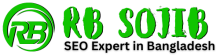How to Add FAQ Schema in WordPress Without Plugin

Implementing FAQ schema is a smart move for WordPress users looking to increase their website’s search engine visibility. Search engines understand FAQ schema markup, making your content more likely to appear in rich search results and featured snippets. In this guide, we’ll walk you through the process of adding FAQ schema to your WordPress website without using a plugin.
Search engines are constantly tweaking how they display information to users as the digital landscape evolves. One such evolution is using structured data, including FAQ schema markup. While plugins are available to streamline the process, add FAQ schema without a plugin provides more control over your website’s performance and reduces potential conflicts.
What is FAQ Schema Markup?
FAQ schema markup is a type of structured data that helps search engines understand the questions and answers present on your webpage. By marking up your FAQ content, you provide search engines with specific information about the Q&A format, making it easier for them to display your content in a visually appealing and informative manner.
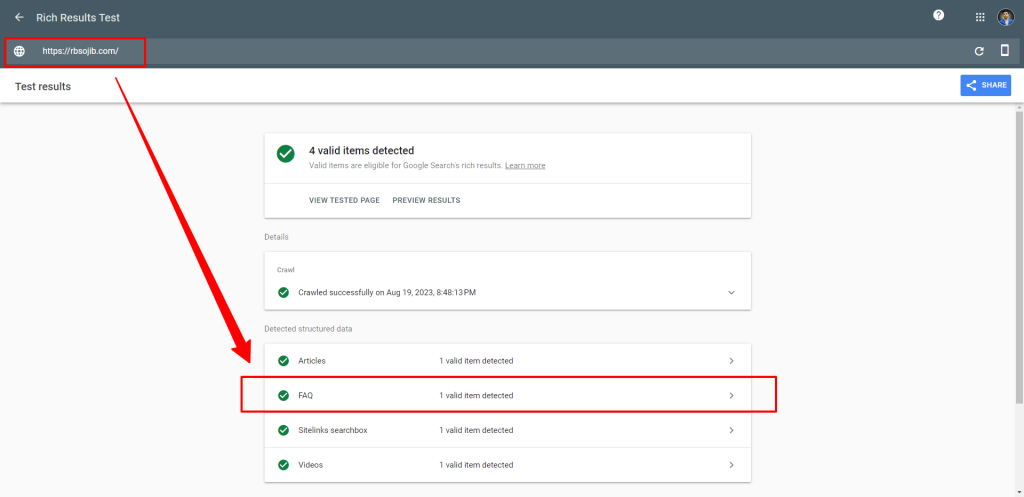
Benefits of Adding FAQ Schema On Your Website
Implementing FAQ schema on your WordPress website brings several significant advantages that can enhance both user experience and search engine visibility. Let’s explore these benefits in detail:
Enhanced Visibility in Search Results
FAQ schema markup increases the chances of your content being featured in search results. When users search for queries related to your FAQ content, search engines may display your questions and answers directly in the search results, making your website stand out.
Rich Search Results
By adding FAQ schema, you enable your content to appear as rich search results. These results include expanded snippets that display your questions and answers prominently, providing users with instant information and encouraging them to click through to your website.
Improved Click-Through Rates
Rich search results created by FAQ schema can lead to higher click-through rates. When users see detailed answers to their questions directly in the search results, they're more likely to click on your link to access the full content.
Established Credibility
Clear and concise answers to common questions showcase your expertise and authority in your industry. Users are more likely to trust websites that provide comprehensive and accurate information, contributing to the credibility of your brand.
Better User Experience
FAQ schema enhances the user experience by providing quick access to relevant information. Users can find answers to their queries without navigating through multiple pages, which keeps them engaged and satisfied with your website.
Increased Organic Traffic
When your content appears in rich search results, it attracts more attention from users. This increased visibility can lead to higher organic traffic as users are more likely to click on your link compared to standard search results.
Higher Chance of Featured Snippets
With FAQ schema, your content has a higher chance of being featured as a snippet at the top of search results. Featured snippets offer users a concise answer to their question, establishing your content as a valuable resource.
Opportunity for Voice Search Optimization
As voice search continues to rise, FAQ schema becomes even more valuable. Voice assistants often pull answers from featured snippets, making your content more accessible to voice search users.
Engagement Boost
Engaging user interfaces, such as rich search results and featured snippets, capture users' attention and encourage interaction. Users are more likely to explore your website further when they find relevant answers easily.
Adaptation to Search Engine Trends
Search engines are placing greater emphasis on structured data and user-focused content. Implementing FAQ schema aligns with these trends, positioning your website for better visibility in evolving search algorithms.
Step-by-Step Guide How To Add FAQ Schema in WordPress Without a Plugin
1. Creating the FAQ Section
To start, create a dedicated FAQ section on your webpage. Compile a list of frequently asked questions and provide detailed, concise answers for each.
2. Implementing the Schema Markup
Identify Q&A Pairs: For each question and answer in your FAQ section, identify the question as the “Question” and the answer as the “Answer.”
Add Markup: Insert the FAQ schema markup using JSON-LD format within the
<script>tags in your HTML. The schema markup should include the “Question” and “Answer” properties for each Q&A pair.
<script type="application/ld+json">{
"@context": "https://schema.org",
"@type": "FAQPage",
"mainEntity": [
{
"@type": "Question",
"name": "Your FAQ Question 1",
"acceptedAnswer": {
"@type": "Answer",
"text": "Your Answer 1"
}
},
{
"@type": "Question",
"name": "Your FAQ Question 2",
"acceptedAnswer": {
"@type": "Answer",
"text": "Your Answer 2"
}
},
// Repeat for other Q&A pairs
]
}</script>
Testing Your Markup
After implementing the markup, it’s essential to validate it using Google’s Structured Data Testing Tool or similar tools. This step ensures that the schema is correctly implemented and can be understood by search engines.
Common Mistakes to Avoid
Missing or Incorrect Markup
One of the most crucial aspects of implementing FAQ schema is ensuring that your JSON-LD markup is accurate and error-free. Mistakes in the markup can lead to search engines misinterpreting your content or not displaying it correctly in search results. To avoid this mistake:
Double-Check Syntax: Make sure you follow the correct syntax for JSON-LD markup. Even a small syntax error can disrupt the entire schema.
Use Valid Properties: Use the appropriate properties for questions and answers, such as “Question” and “Answer,” within the JSON-LD markup.
Validate Markup: Before finalizing your markup, validate it using tools like Google’s Structured Data Testing Tool to identify any errors or warnings.
Incomplete Content
Each question in your FAQ section should be accompanied by a clear and concise answer. Incomplete or vague answers may not provide the desired results and could negatively impact your website’s search visibility. To avoid this mistake:
Provide Comprehensive Answers: Ensure that your answers directly address the questions and offer valuable information. Avoid answers that are too brief or lack depth.
Avoid Duplicate Content: Each answer should be unique and not duplicated from other parts of your website. Search engines value original and informative content.
Over-Optimization
While implementing FAQ schema is an effective SEO strategy, over-optimizing your content with schema markup can lead to penalties from search engines. To avoid over-optimization:
Use Schema Sparingly: Implement schema only where it’s relevant, such as in your FAQ section. Avoid using schema for every piece of content on your page.
Maintain Natural Language: Write your questions and answers in a natural, conversational tone. Avoid stuffing keywords or using language solely for search engine optimization.
Not Regularly Updating FAQs
Your website’s content is likely to evolve over time, and the same applies to your FAQs. If you neglect updating your FAQ section, it could contain outdated or inaccurate information. To avoid this mistake:
Regularly Review Content: Periodically review your FAQs to ensure that the questions and answers reflect the current state of your business, products, or services.
Add New FAQs: If you receive common questions from customers or clients, consider adding them to your FAQ section to provide accurate and timely information.
Ignoring Mobile Optimization
As mobile usage continues to rise, it’s essential to ensure that your FAQ section and schema markup are optimized for mobile devices. Neglecting mobile optimization can lead to poor user experience. To avoid this mistake:
Responsive Design: Ensure that your FAQ section is designed to be responsive, adapting to different screen sizes and orientations.
Mobile-Friendly Markup: Test your schema markup on mobile devices to ensure that it displays correctly and doesn’t disrupt the user experience.
Why Avoiding Plugins is Beneficial
Using plugins can be convenient for adding various functionalities to your WordPress website, but there are significant benefits to avoiding plugins when it comes to implementing FAQ schema. Here’s why:
Control Over Performance
When you manually add FAQ schema without relying on plugins, you have direct control over the performance of your website. Plugins can sometimes add unnecessary code, slow down your site’s loading speed, and even conflict with other plugins or themes. By implementing the schema markup yourself, you can ensure that your website’s performance remains optimal.
Reduced Risk of Conflicts
Plugins, while useful, can sometimes clash with each other or with your theme, leading to unexpected errors and malfunctions. When you avoid using plugins for FAQ schema, you eliminate the risk of conflicts that could potentially disrupt the functionality and appearance of your website.
Customization Flexibility
Manual implementation of FAQ schema allows for greater customization flexibility. You can tailor the markup exactly to your website’s design and structure. This customization can result in a more seamless integration of the schema, enhancing the overall user experience.
Reduced Code Bloat
Using plugins can introduce unnecessary code bloat to your website, which can negatively impact its performance and search engine rankings. By manually adding the FAQ schema markup, you keep your codebase clean and streamlined, leading to faster load times and improved SEO.
Better Understanding of Schema
When you manually implement FAQ schema, you gain a better understanding of how schema markup works. This knowledge can empower you to make informed decisions about other types of structured data and how to optimize your website’s content for search engines.
Enhanced Website Security
Using fewer plugins can enhance the security of your WordPress website. Every plugin you install presents a potential vulnerability that hackers can exploit. By reducing the number of plugins, you minimize potential entry points for security breaches.
Long-Term Maintenance
Plugins require updates and maintenance to remain compatible with the latest versions of WordPress and other plugins. Manually implemented schema markup doesn’t require constant updates, reducing the ongoing maintenance burden.
Frequently Asked Questions (FAQs)
Is using a plugin necessary for adding FAQ schema?
No, you can add FAQ schema manually using JSON-LD markup without relying on plugins.
How do I validate my FAQ schema markup?
You can use Google’s Structured Data Testing Tool to validate your markup for errors.
Can FAQ schema improve my website's search ranking?
While it doesn’t guarantee a ranking boost, FAQ schema can enhance your website’s visibility in search results.
What if I have a dynamic FAQ section with expanding answers?
You can still implement schema markup. Just ensure that the initially visible content is marked up correctly.
Is it worth the effort to implement FAQ schema without a plugin?
Yes, by manually adding the schema, you have greater control over your website’s performance and potential conflicts.
Final Words
Adding FAQ schema to your WordPress website without using a plugin might seem daunting, but the benefits are worth the effort. By implementing structured data using the provided steps, you’re enhancing your website’s visibility, user experience, and credibility.