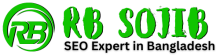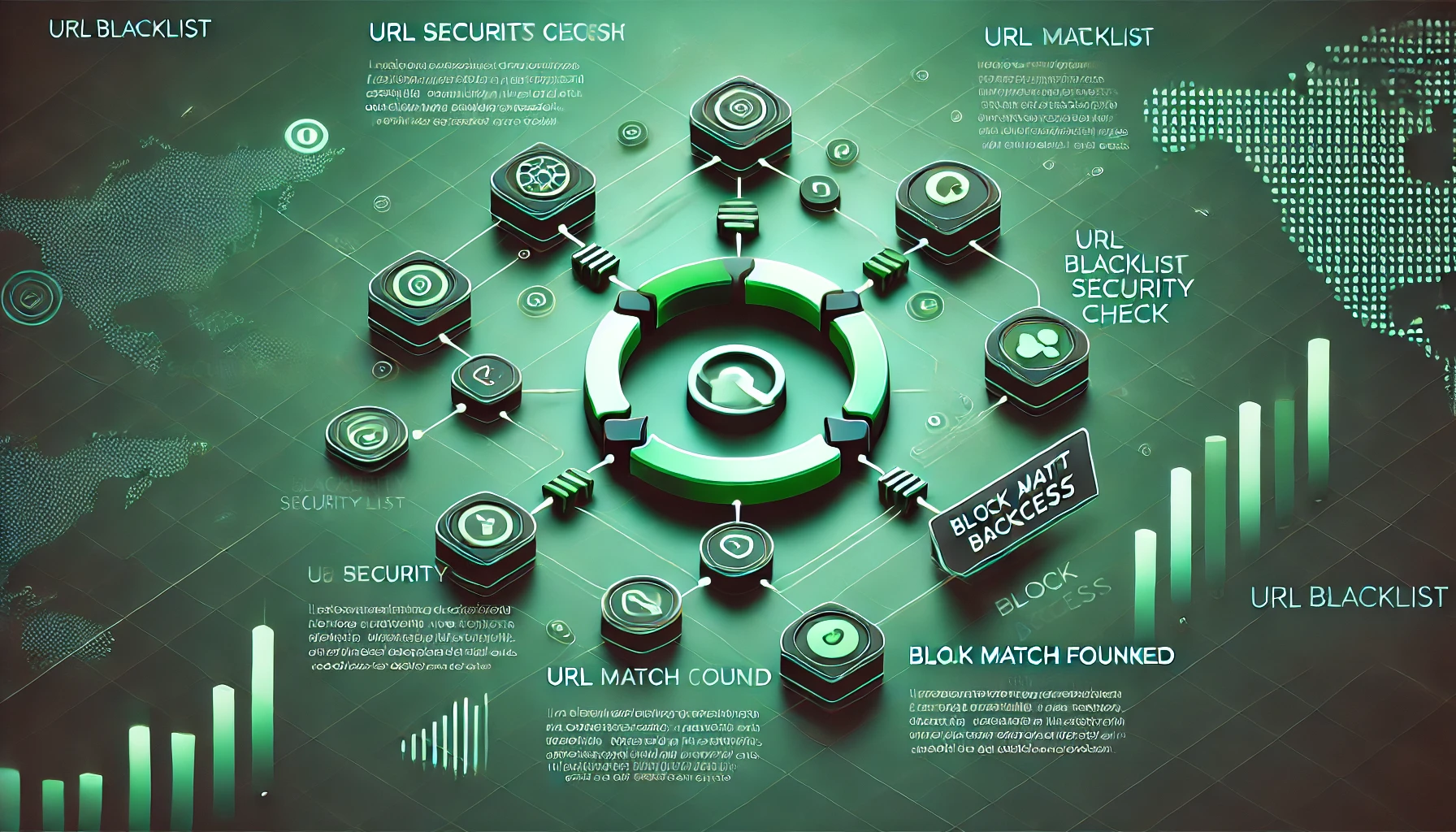
A URL blacklist is basically a list of websites or web addresses that have been marked as unsafe, harmful, or breaking certain rules. These lists are created and managed by search engines, web browsers, and cybersecurity companies to keep users safe from dangerous content. If you own a website, understanding URL blacklists is super important because getting blacklisted can hurt your website’s traffic, reputation, and even your business. In this article, we’ll break down what URL blacklists are, why they exist, how they work, and what they mean for website owners and users.
What is a URL Blacklist?
A URL blacklist is a collection of websites or web pages that have been flagged as risky or problematic. These risks could include spreading viruses, stealing personal information, or hosting illegal content. When a URL is blacklisted, search engines and browsers warn users or block access to the site altogether.
Common Terms You Should Know:
- Blacklist: A list of websites or IP addresses that are considered unsafe or against the rules.
- Whitelist: The opposite of a blacklist—it’s a list of trusted or approved websites.
- Malware: Harmful software designed to damage devices, steal data, or cause other problems.
- Phishing: Scams where fake websites try to trick people into sharing sensitive information like passwords or credit card details.
How URL Blacklists Are Created and Managed:
URL blacklists are maintained by organizations that focus on keeping the internet safe. These include:
- Search Engines: Google, Bing, and others constantly scan websites for harmful content.
- Browsers: Chrome, Firefox, and Safari use blacklists to warn users about dangerous sites.
- Security Companies: Firms like McAfee, Norton, and others keep their own blacklists to protect their users.
These organizations use a mix of automated tools, user reports, and manual checks to find and blacklist risky websites.
Reasons for URL Blacklisting
Websites get blacklisted for a variety of reasons, mostly related to security risks, rule-breaking, or shady practices. Here are the most common reasons:
A. Security Risks
- Spreading Malware: Websites that host or distribute harmful software, like viruses or ransomware, are quickly blacklisted.
- Phishing Scams: Fake websites designed to steal personal information, such as login details or bank information, are flagged and blacklisted.
- Spam or Fraudulent Sites: Websites that trick users with fake offers, scams, or spammy content are often blacklisted to protect people.
B. Breaking Rules
- Copyright Issues: Websites that share pirated content, like movies, music, or software, can be blacklisted for breaking copyright laws.
- Illegal Activities: Sites promoting illegal stuff, like drugs or hacking services, are blacklisted by authorities.
- Violating Policies: Websites that break the rules of platforms like Google Ads or social media networks may get penalized and blacklisted.
C. SEO Problems
- Unethical SEO Tactics: Websites that use sneaky tricks to rank higher in search results, like keyword stuffing or buying fake backlinks, can be penalized by search engines.
- Spammy Links: Sites that are part of link schemes or networks designed to manipulate search rankings often end up blacklisted.

How URL Blacklists Work
URL blacklists are designed to quickly identify and block dangerous websites. Here’s how they operate:
A. How They Detect Bad Websites
- Automated Scans: Search engines and security companies use bots to crawl the web and find harmful content, like malware or phishing pages.
- User Reports: Many organizations rely on people reporting suspicious or harmful websites.
- Third-Party Tools: Companies like Sucuri and SiteLock offer services to monitor and remove websites from blacklists, often working with search engines and browsers.
B. Who Maintains Blacklists?
- Search Engines: Google, for example, uses its Safe Browsing tool to blacklist millions of URLs every day. Blacklisted sites either disappear from search results or come with a warning.
- Browsers: Browsers like Chrome and Firefox use blacklists to show warnings when users try to visit unsafe sites.
- Security Firms: Companies like McAfee and Norton keep their own blacklists, which are used in antivirus software and browser extensions.
C. What Happens When a Site is Blacklisted?
When a website is blacklisted, the owner usually gets notified through:
- Google Search Console: Website owners get alerts if their site is flagged.
- Browser Warnings: Users trying to visit the site will see a warning message.
- Emails: Some blacklisting authorities send emails to the site owner.
To get a site removed from the blacklist, the owner needs to:
- Find and fix the problem (e.g., remove malware, clean up spam).
- Submit a request to the blacklisting authority to review the site.
- Wait for the authority to check the site and remove it from the blacklist.
Impact of URL Blacklisting
Getting blacklisted can have serious consequences for website owners, users, and even search engines. Let’s break it down:
A. On Website Owners
- Loss of Traffic: When your site is blacklisted, it may disappear from search results or show up with a warning. This can scare away visitors and drastically reduce your traffic.
- Damage to Reputation: If users see warnings about your site being unsafe, they may lose trust in your brand. Rebuilding that trust can take a lot of time and effort.
- Financial Losses: For businesses, a drop in traffic often means fewer sales or leads. Plus, fixing the issues that caused the blacklisting can be costly.
B. On Users
- Protection from Harmful Sites: Blacklists help keep users safe by blocking access to dangerous websites that could steal their information or infect their devices.
- Better Browsing Experience: Users can browse the internet with more confidence, knowing that search engines and browsers are actively protecting them from scams and malware.
C. On Search Engines
- Maintaining Search Quality: By blacklisting harmful or low-quality sites, search engines ensure that their results are reliable and useful for users.
- Protecting Users: Search engines have a responsibility to keep their users safe, and blacklists are a key tool for doing that.
How to Check if a URL is Blacklisted
If you’re worried your website might be blacklisted, there are tools and steps you can take to check its status. Here’s how:
A. Tools and Services
- Google Safe Browsing: This free tool by Google lets you check if your site is flagged for malware or phishing. Just enter your URL to see the results.
- VirusTotal: This website scans your URL against multiple blacklists to see if it’s flagged by any security services.
- Sucuri SiteCheck: Another free tool that checks your site for malware, blacklisting, and other security issues.
B. Steps to Verify Blacklist Status
- Use the Tools Above: Enter your website’s URL into one or more of these tools to see if it’s blacklisted.
- Check Google Search Console: If your site is linked to Google Search Console, you’ll receive alerts if it’s flagged for security issues.
- Look for Browser Warnings: Try visiting your site from different browsers. If you see a warning message, your site might be blacklisted.
How to Remove a URL from a Blacklist
If your site has been blacklisted, don’t panic. Here’s a step-by-step guide to getting it removed:
A. Identify the Reason for Blacklisting
- Check Notifications: Look at alerts from Google Search Console, your hosting provider, or security tools to understand why your site was blacklisted.
- Scan Your Site: Use tools like Sucuri or Wordfence to scan for malware, phishing content, or other issues.
B. Clean Up Your Website
- Remove Malware: If your site is infected, clean it up by deleting malicious files or code. You may need help from a security expert.
- Fix Vulnerabilities: Update your software, plugins, and themes to patch any security holes.
- Delete Spammy Content: If your site has been used for phishing or spam, remove all related content.
C. Submit a Reconsideration Request
- Google Search Console: If Google blacklists your site, submit a reconsideration request through Search Console. Explain what you’ve done to fix the issue.
- Other Blacklisting Authorities: For blacklists maintained by security firms or browsers, visit their websites to find instructions for submitting a request.
D. Monitor and Prevent Future Issues
- Regular Security Audits: Scan your site regularly for malware and vulnerabilities.
- Use Security Plugins: Install tools like Wordfence or Sucuri to protect your site from future attacks.
- Educate Your Team: Make sure everyone involved with your website knows how to spot and avoid security risks.
Preventing URL Blacklisting
The best way to deal with URL blacklisting is to avoid it altogether. Here are some practical steps to keep your website safe and off blacklists:
A. Best Practices for Website Security
- Keep Everything Updated: Regularly update your website’s software, plugins, and themes. Outdated tools are a common target for hackers.
- Use Strong Passwords: Make sure all login credentials are strong and unique. Avoid using easy-to-guess passwords like “123456” or “password.”
- Install SSL/TLS Certificates: Secure your website with HTTPS to encrypt data and protect user information. This also builds trust with visitors.
B. Monitor Your Website’s Health
- Regular Backups: Always keep backups of your website. If something goes wrong, you can quickly restore your site to a clean version.
- Use Security Plugins: Tools like Wordfence, Sucuri, or iThemes Security can help monitor your site for malware and other threats.
- Check for Broken Links: Broken or spammy links can harm your site’s reputation. Regularly audit your links to ensure they’re clean and functional.
C. Educate Your Team and Users
- Train Your Team: Make sure everyone who manages your website knows how to spot phishing attempts, malware, and other security risks.
- Teach Safe Browsing Habits: Educate your users about avoiding suspicious links and websites. This can help prevent them from accidentally spreading malware or falling for scams.
Conclusion
URL blacklists play a crucial role in keeping the internet safe by blocking harmful websites and protecting users from scams, malware, and other threats. For website owners, getting blacklisted can be a nightmare, leading to lost traffic, damaged reputations, and financial losses. However, by understanding how blacklists work and taking proactive steps to secure your website, you can avoid these problems.
If your site does get blacklisted, don’t panic. Follow the steps outlined in this article to identify the issue, clean up your site, and request removal from the blacklist. Most importantly, focus on prevention by maintaining strong security practices and staying vigilant.
By keeping your website safe and clean, you’ll not only avoid blacklists but also build trust with your visitors and ensure a positive online experience for everyone.
Additional Resources
If you want to dive deeper into website security and URL blacklists, here are some helpful resources:
A. Links to Security Tools
- Google Safe Browsing: https://transparencyreport.google.com/safe-browsing/search
- VirusTotal: https://www.virustotal.com
- Sucuri SiteCheck: https://sitecheck.sucuri.net
B. Further Reading on Website Security
- Google’s Webmaster Guidelines: https://developers.google.com/search/docs/advanced/guidelines/webmaster-guidelines
- Mozilla’s Security Tips: https://blog.mozilla.org/en/internet-culture/mozilla-security-tips/
- WordPress Security Guide: https://wordpress.org/support/article/hardening-wordpress/
C. Contact Information for Security Experts
If you’re struggling to clean up your website or need professional help, consider reaching out to:
- Sucuri: https://sucuri.net
- Wordfence: https://www.wordfence.com
- Local IT Security Firms: Search for reputable cybersecurity experts in your area. In the meantime, you can also contact me to get help for your website to avoid url blacklisted issues naturally.